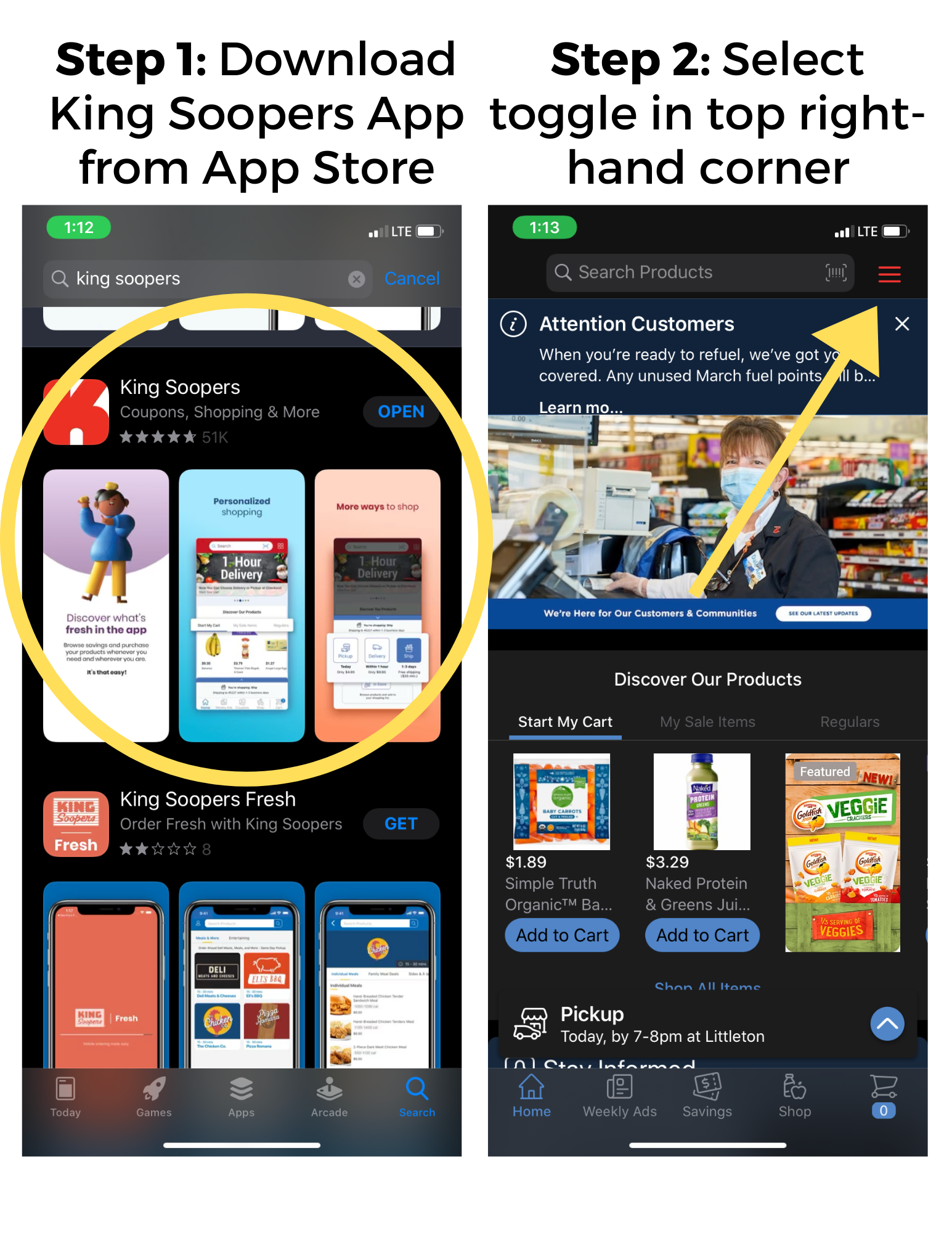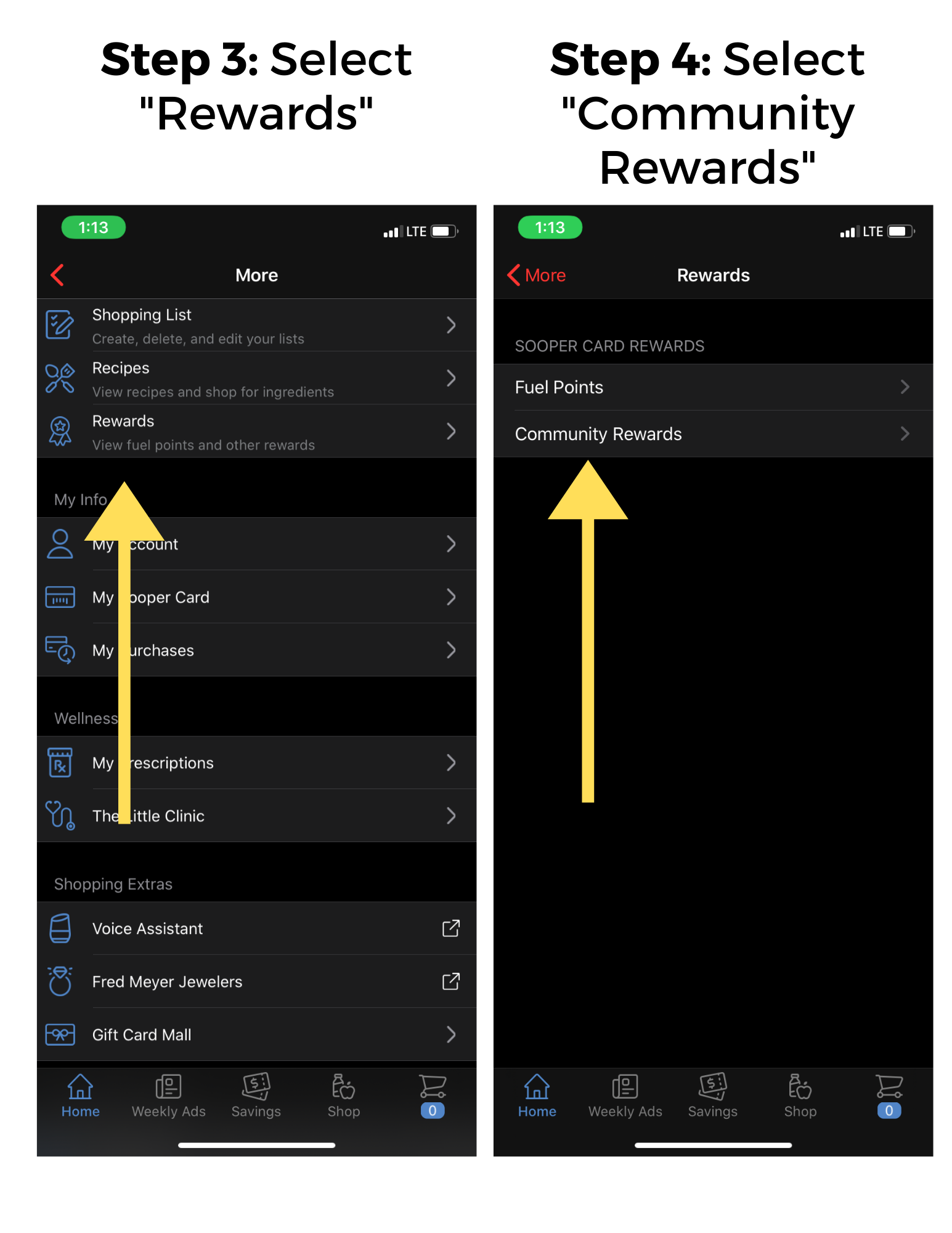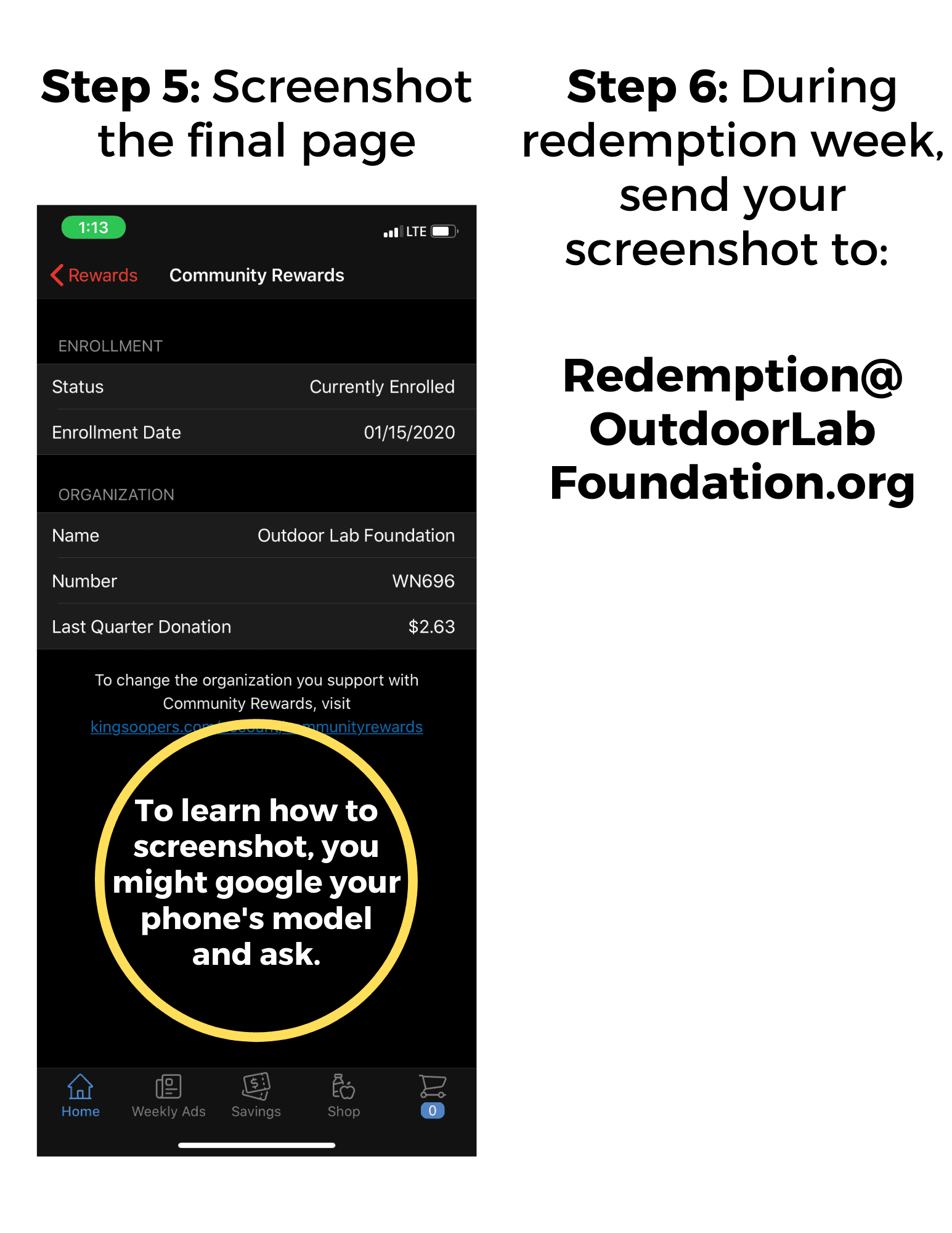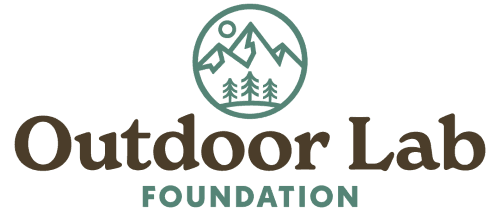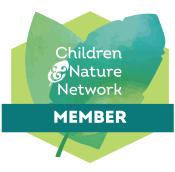King Soopers Community Rewards Redemption Process
Welcome to the online hub providing all the information you need to complete a successful redemption week for your fundraising efforts for your student's Outdoor Lab fee. We are proud to partner with King Soopers as we support Jefferson County families fundraising for their student's expenses.
Is this not the page you were looking for? For information about the Lab Cards program and King Soopers Community Rewards fundraising program, please click here.
If you are looking for information on how to redeem the funds you have been fundraising, you are in the right place, and please continue reading!
Redemption Weeks for the King Soopers Community Rewards program:
- January 31 - February 7
- April 30 - May 7
- July 31 - August 7
- October 31 - November 7
During our Redemption Weeks, email a screenshot of your donation along with your student's name, student ID, and SooperCard number (not your alternative ID) to Redemption@OutdoorLabFoundation.org.
Below are instructional graphics with screenshots on how to properly redeem your funds. Please note that if you do not follow these instructions and fail to redeem your funds in a quarter, your funds will not be applied to your student's fee for that quarter.
Please read through all graphics and information. If you have further questions, email info@OutdoorLabFoundation.org or call (303)-982-2170.
If you are submitting your screenshot through a PC or laptop, the graphics are directly below. If you are submitting your screenshot through a mobile device in the King Soopers app, please scroll down for mobile instructions.
1) PC Redemption Instructions

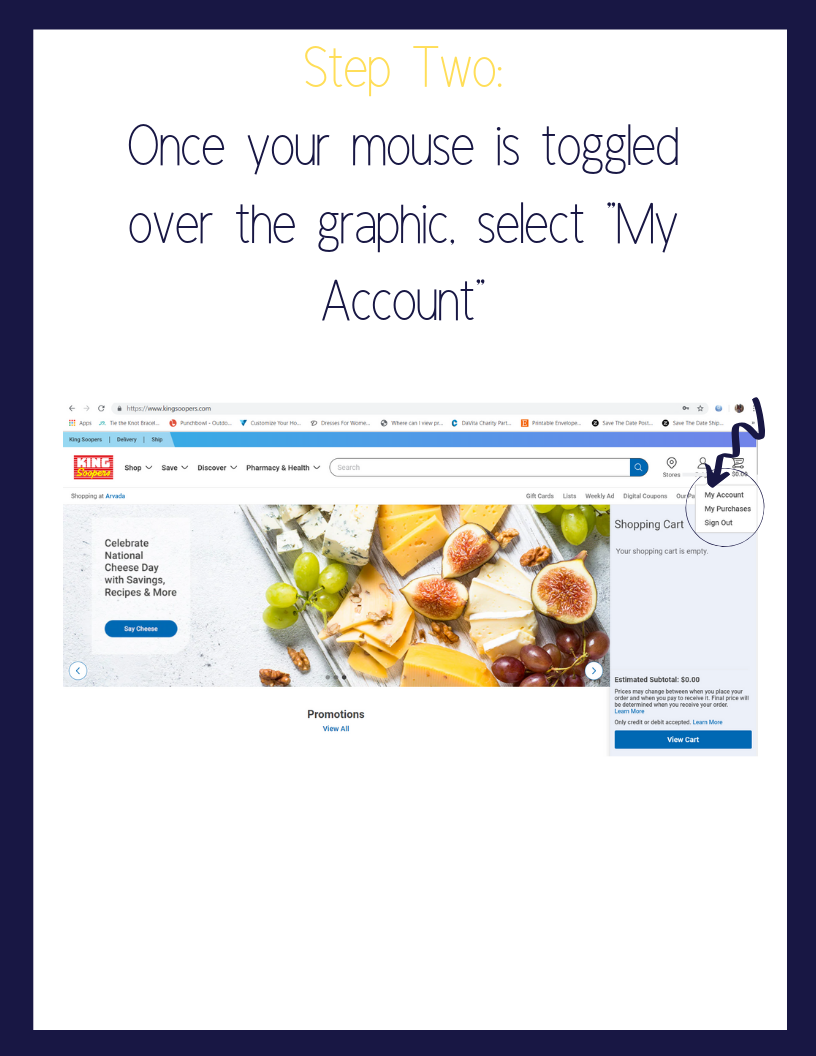
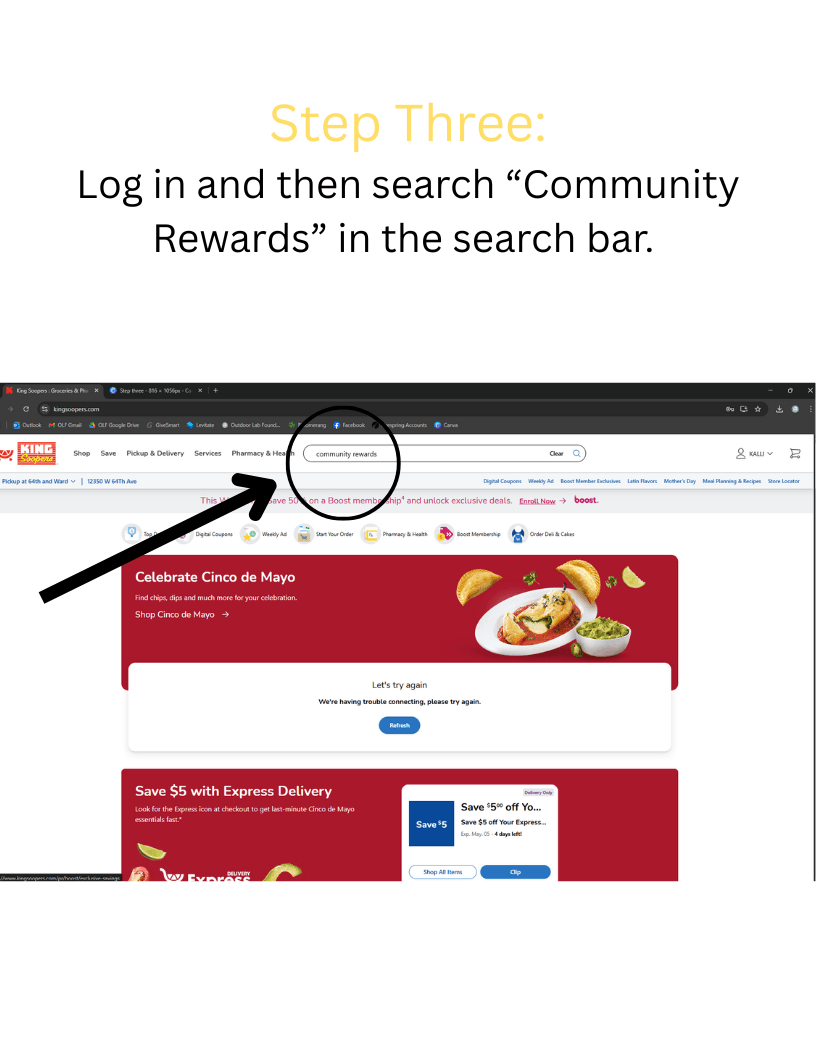
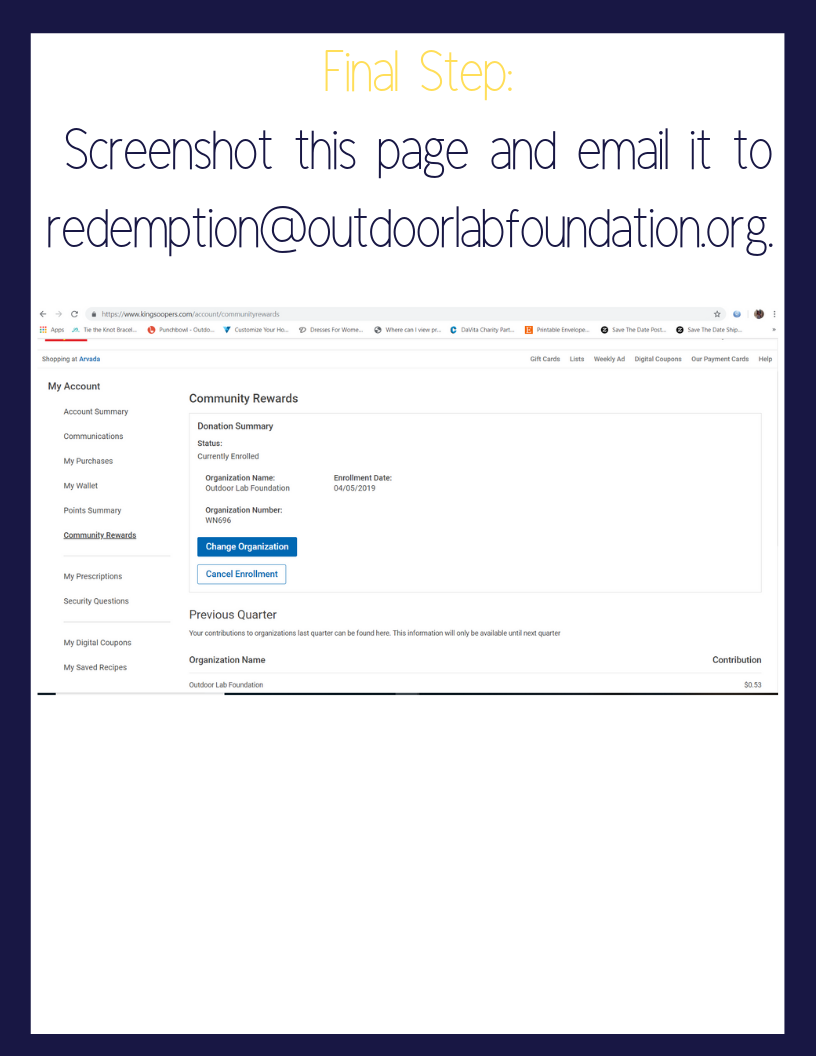
2) Mobile Device- King Soopers App- Redemption Instructions